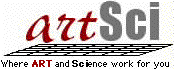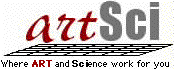Al Evans, Austin. TX 78757.
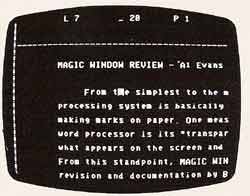 From the simplest to the most sophisticated, any word processing system is basically just an electronic device for making marks on paper. One measurement of the ease of using a word prqcessor is its "transparency"-the similarity between what appears on the screen and what is printed as final copy. From this standpoint, Magic Window, written by Gary Shannon with revision and documentation by Bill Depew, may be the best word processing system available for the standard 4O-column Apple II computer.
From the simplest to the most sophisticated, any word processing system is basically just an electronic device for making marks on paper. One measurement of the ease of using a word prqcessor is its "transparency"-the similarity between what appears on the screen and what is printed as final copy. From this standpoint, Magic Window, written by Gary Shannon with revision and documentation by Bill Depew, may be the best word processing system available for the standard 4O-column Apple II computer.
The "virtuality" (to borrow a term from Ted Nelson) of Magic Window places you behind a window looking at a seemingly gigantic sheet of paper-say 24" by 36". You are at the keyboard of an enormously
powerful typewriter, with the ability to deposit any ASCII character anywhere on this sheet in proportionately huge letters. You control the operation through the keys on the keyboard (most of them usable in two different ways), a main control menu, and subsidiary menus used for job formatting, filing, printing, and system configuration.
The Magic Window master disk boots
in a single step on any Apple II system -13or 16-sector. If a language card or compatible RAM card is installed in slot #0, the program will load there, giving the user about lOK of extra text memory. When loading is complete, Magic Window allows you to insert a text disk for automatic system configuration then displays a Subsystem Menu.
Magic Window menus are paragons of simplicity: use the arrow keys to move a white bar over the function you want, press Return to execute that function. The Subsystem Menu offers six choices: Editor Subsystem, Format Subsystem, Filer Subsystem, Printer Subsystem, Configuration Subsystem, and Exit to Basic.
The Configuration Subsystem customizes Magic Window for your computer and printer. The system will use a lower-case adapter if you have one (otherwise, capital letters are displayed in inverse characters). You' can choose Upper Case Only for editing text files created from Basic programs, etc, or you can select Keypressed Sound for a "tick" each time a key is pressed (this helps establish the "typewriter" illusion). .
After your system configuration is defined, it can be stored in a special file on each text disk. It can then be loaded semi-automatically during the startup process as mentioned above.
Overall, the text editing facilities of Magic Window are
comprehensive, well-designed, and very easy to use.
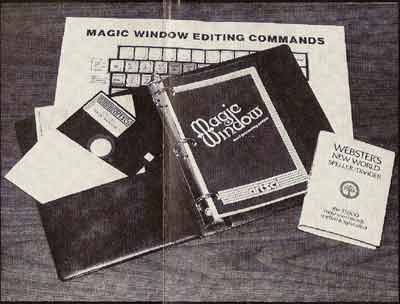 Using the Program
Using the Program
Now we're ready to follow a typical job through Magic Window, from formatting to printout.
The first step is to select the Format Subsysytem from the Subsystem Menu. This subsystem is used to define the "sheet of paper" you will be using: number of lines, number of characters per line, left and right margins, top and bottom margins, single or double spacing. After a format has been defined it is normally stored on the disk with the text that uses it.
The "sheet of paper" you define can be from one to 84 lines long and from 20 to 85 columns wide. This sheet can hold from one to 84 lines of text, each containing 20 to 80 characters.
After the format is set, Magic Window is ready to accept input. Select the Editor Subsystem from the Subsystem Menu and press Return. You will see one line of
data showing the present cursor position on the page (line number and space number) and the number of the present page (relative to the first page of the current text). If you have entered no text, the rest of the screen is blank except for the dashes representing the edges of the "paper" and a blinking underline cursor in the center.
One unusual feature of Magic Window is that the cursor never moves; it stays right in the middle of the screen. Instead, the "paper" moves under it, just as it does on most typewriters. Any portion of the "sheet" (within the margins you have set) can be moved under the cursor. The cursor is non-destructive; it can be moved over existing text without erasing it.
Text entry is similar to other word processing systems. A carriage return is required only at the end of a paragraph. If you make a mistake, just backspace and type over it. Tabs can be set and cleared as on a typewriter, with one very handy difference -you can tab either forward or backward.
Editing can be performed any time during or after text entry. The editing commands are all control functions. For example, control-S is "tab right" and control-A is "tab left." The functions are assigned to the keys ill logical patterns, rather than mnemonically. For example, control-Q is "up one line," control-W is "up half a screen," and control-E is "top of file." Similarly, control-Z is "down one line," control-X is "down half a screen," and control-C is "bottom of file." A large color chart showing all the editing commands is included with the Magic Window package (Figure 1).
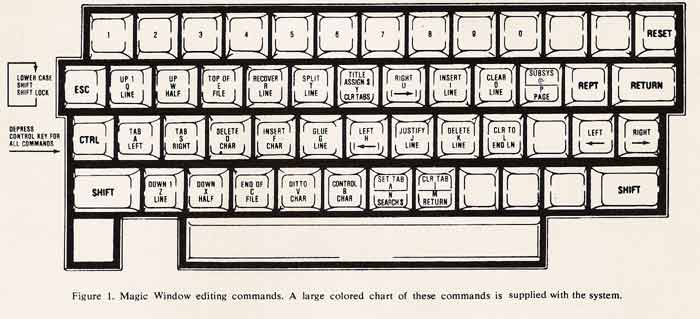
Magic Window uses the so-called "split and glue" approach to editing. The "split" command (control-T) is used to isolate portions of text for alteration or deletion and to open up space for insertions of any length. The "glue" command (control-G)
is then used to piece the text back together.
In addition to these functicms, the Editor Subsystem has' commands for inserting and deleting characters, deleting and recovering lines. copying characters from the line above, clearing the present line, and clearing from the cursor to the end of the present line. There are also commands for setting and clearing tabs, inserting blank lines, and returning to the. Subsystem Menu.
Control-B allows you to insert a literal control character into the text. Control-] permits justification (flush left, flush right, flush left and right, center). Each line is adjusted individually, so that you can correct "loose lines" by hyphenating words, etc. In fact, one of the best features of Magic Window is that you can always see where the lines, paragraphs, and pages will end in your file copy.
Finally, the Editor Subsystem has a "miscellaneous" command: Control-Y, which brings up a menu which allows you to clear all tabs, assign a search string for global search, assign a title line (such as a section heading and location for a page number), and switch between two sets of characters not normally available which are assigned to shift-N, shift-M, and the "I" key. These characters include the circumflex, the tilde, the underline, the right and left curly brackets, the right and left square brackets, and the backslash.
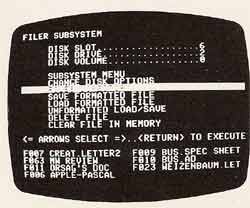 Overall, the text ed-iting facilities of Magic Window are comprehensive, welldesigned, and very easy to use. Those familiar with other word processors will note the absence of "block move" and "global replace" functions. The system has a "global search," but the "replace" is manual. "Block moves" are accomplished by deleting groups of lines from one place in the text and recovering them in another. There is also a slightly more complicated technique which uses "unformatted" (sequential text) disk files.
Overall, the text ed-iting facilities of Magic Window are comprehensive, welldesigned, and very easy to use. Those familiar with other word processors will note the absence of "block move" and "global replace" functions. The system has a "global search," but the "replace" is manual. "Block moves" are accomplished by deleting groups of lines from one place in the text and recovering them in another. There is also a slightly more complicated technique which uses "unformatted" (sequential text) disk files.
When text entry is complete (or, if you're the cautious type and have entered more than you want to lose to sudden power failure), return to the Subsystem Menu and select the Filer Subsystem. This subsystem allows you to load and save two types of disk files (formatted and
unformatted), to delete files, look at the directory for the current disk, change drive and slot numbers, and clear the memory for new text.
The final step in creating a document with any word processing system is printing. The Printer Subsystem, which is selected from the Subsystem Menu, permits you to print all or any part of your file on either pap~r or disk.
You can select upper-ease-only for printout, specify a stop after each page (for sheet-fed printers), and select Mark Perforation for printing on roll paper which is later to be cut into sheets. This is also where you set the starting page number (page numbers must be in. the 0-255 range) .
After all the parameters are set, select Print Hardcopy. The system gives you an opportunity to set your paper to the "topof-form" position. Since you already know what the final copy will look like, the rest is automatic.
The program will load into the Apple language card if you have one, providing more text memory.
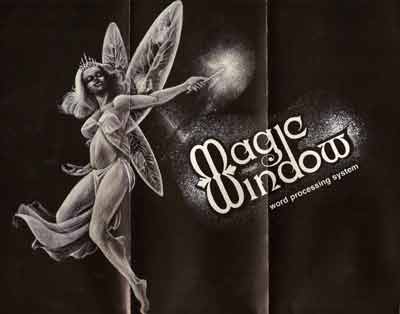 Special Features
Special Features
So what does Magic Window have that other competitive systems (i.e. systems priced under $300) don't have?
In my opinion, the most important feature of this system is that it acts like a typewriter. What you see on the screen is what is finally printed on paper; there are no arcane-looking inverse chracters, lines of numbers separated by commas, flashing brackets, etc. If I were going to train somebody completely ignorant of computer systems to use an Apple word processor, this is the one I would choose. The actions taken are always visible, and operation rapidly becomes second nature.
The "typewriter" illusion is broken only by the use of the Escape key for shifting between lower case and capitals. There are systems in which the shift keys are wired to perform their normal typewriter functions. Unfortunately, this has some drawbacks. First, fewer characters can be accessed from the Apple keyboard if the shift keys are used for upper-lower case shifting. Second, many other systems I often use (for example; the Pascal 1.0 editor with the Paymar lower-case adapter
and Bill Blue's ASCII Express) use the Escape key for upper-lower case control,
and any degree of standardization is welcome. Finally, there is one definite advantage to using the Excape key: lines of mixed caps and numbers can be typed withol.lt unshifting for the numbers.
Another major advantage of Magic Window is that it reads and writes files in standard DOS 3.2 format. This means that it interfaces easily with other systems, Basic program, Visicalc, etc. For example, Magic Window comes with a listing of a short Basic program which will read a "softcopy" disk file and send it to a printer. This program can easily be modified to merge two files, for example one containing text and one containing addresses, in order to create customized form letters, etc. Magic Window "softcopy" files can also be uploaded to or downloaded from other computers using standard terminal programs.
The system has several minor, but useful, special features. As mentioned above, the program will load into the Apple language card if you have one, providing more text memory. Printer and interface commands
are entered dIrectly into the text as literal control characters, making it easy to use all of your printer's capabilities. In addition, the spaces "between the lines" are manually accessible in the double-spaced format, so that you can "fake" superscripts by placing them between two lines of text. Finally, Magic Window is a turnkey system which will boot in a single step on any Apple I, regardless of configuration.
Shortcomings
So, is this a perfect system? Well, not
quite.
For one thing, the disk is "copyprotected." Protecting a disk against copying is inherently a theoretical absurdity. It doesn't hinder the knowledgeable, and causes problems for the inexperienced user, who is most likely to do the wrong thing at the wrong time and wipe out a disk.
However, I should mention that the MagI, Window disk is used only once-to load the system. It is never accessed or written to during normal operation, and should therefore be safe unless exposed to stray magnetic fields, excessive heat, etc.
Line length is limited to 80 characters, which could make the system unusable in some applications. There is no way of checking how much memory is availble, but this is no problem after you learn how many pages your system will hold. Finally, there is no automatic way to change formats in the middle of a page, for example to insert a single-spaced quotation in block format within a double-spaced paper. However, this is easily accomplished by means of tab stops and manuallinefeeds.
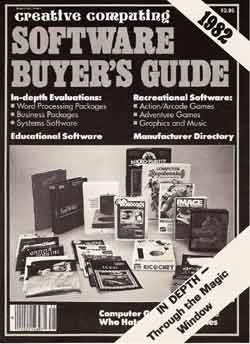 Conclusion
Conclusion
When I retired my typewriter, I bought a printer, a lower-case adapter, and a copy of a well-known word processing system for the Apple. The printer and lower-case adapter worked fine. The wordprocessing system would work for several hours, then wander off into never-never land, leaving pages of text still stored in memory. Although I could find the text in memory and BSA VE it, this system used a non-standard DOS (another "copyprotect" feature), and there was no way to get the text back to the word processor. A week later, I gave up and went shopping. After extensive comparison I bought Magic Window.
Am I satisfied? Well, I've had Magic Window for about four months. In that time I've used it in translating about 400,000 words of French and Italian scientific material and in writing three magazine articles. My income depends primarily on these words, and Magic Window has never lost one of them. Every part of the system always does precisely what the instructions say it will do. Operation is so easy and predictable that my typing speed has increased 40%
In this time, I have also tested several more expensive microcomputer-oriented word processing systems and one "dedicated" word processor. For my purposes, Magic Window compares favorably with the best of them.
I highly recommend Magic Window for any type of document preparation and general sequential textfile handling which requires no more than 80 columns of text.
In brief, Magic Window is a welldesigned, well-documented, versatile, and
very dependable system.
Magic Window is also know as AceWriter for the Franklin Ace and Laserwriter for the Laser 128 Computer.